Backup and restore¶
Shall don’t you want to full inventory again your hospital, better to use backup functionality after each inventory, or at least every month, or before any upgrade.
Export Data Base¶
Export a database is very simple. From any software window, open Configuration Menu then Developer and click on export DB.
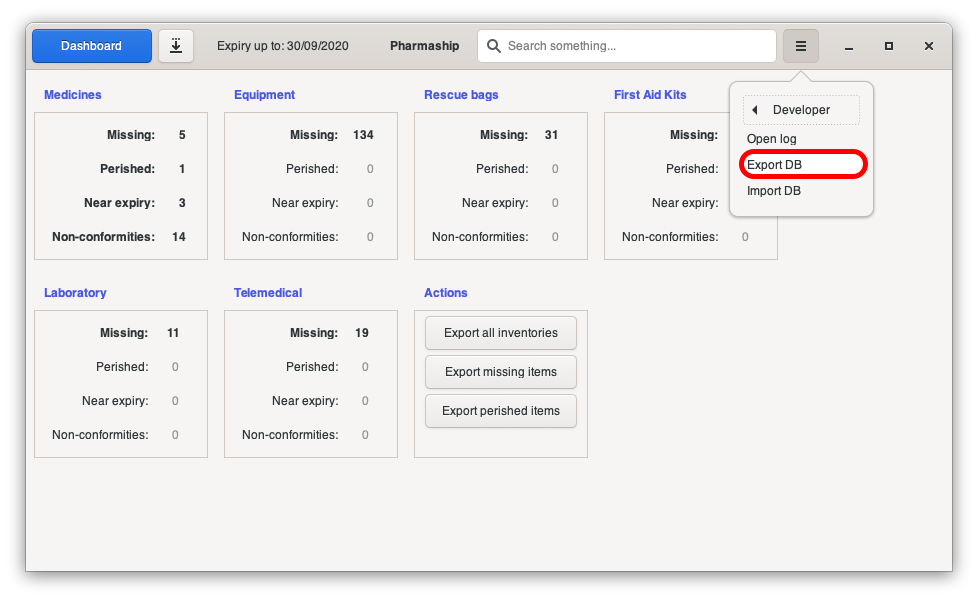
A sub-window is opening, asking you where to save your file, for instance, on Desktop, or in a dedicated backups folder.
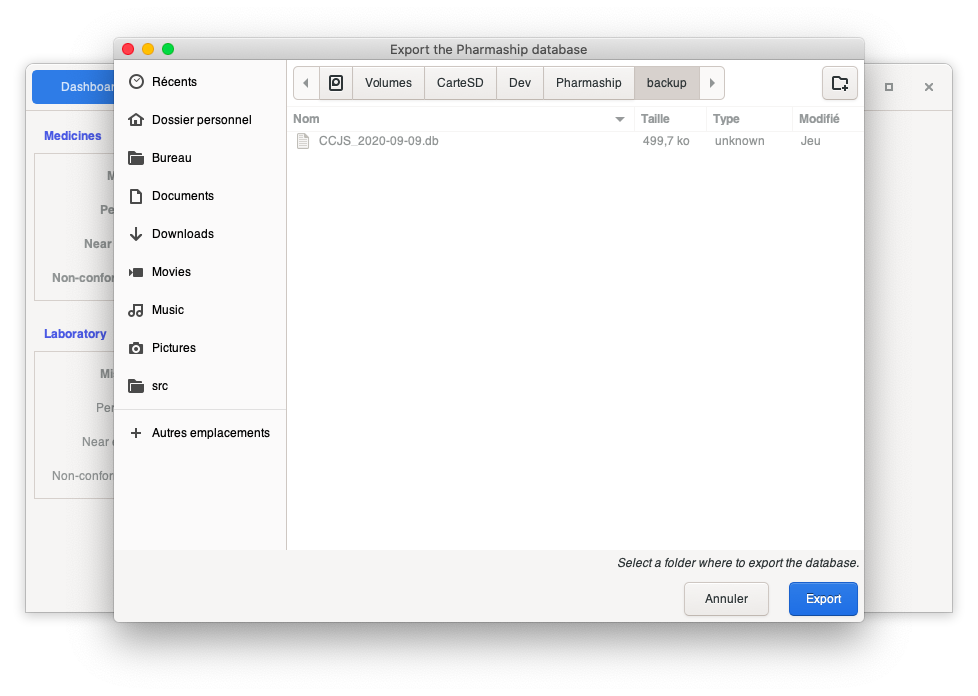
Import Data Base¶
Once you want to import a database backup, for example, if you have to install pharmaship on a new computer, or a new version, simply go on Configuration menu, then Developer and click on Import DB
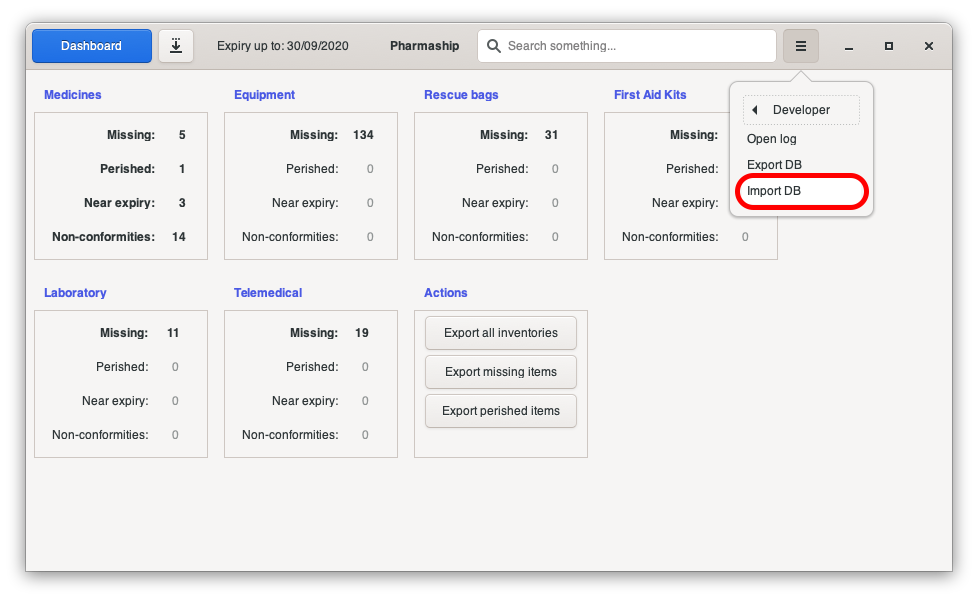
A sub-window is opening, asking you where to load your file from, select your backed up file. Then validate on the confirmation Window.
Note
In case of new installation of Pharmaship, there is absolutely no need for any kind of configuration. Once installation is done, directly recover your backup and simply check that there is no mistake in configuration.